A medium is an alternative group of settings in a stylesheet and can be very useful when you are generating multiple kinds of outputs.
One use for a medium is to have one group of style settings for online formats and a different group of settings for print-based formats; therefore, you could use one medium for your online targets and another medium for print-based targets.
If the animation below is cut off, you can see the complete animation by clicking the link under it to open the full topic.
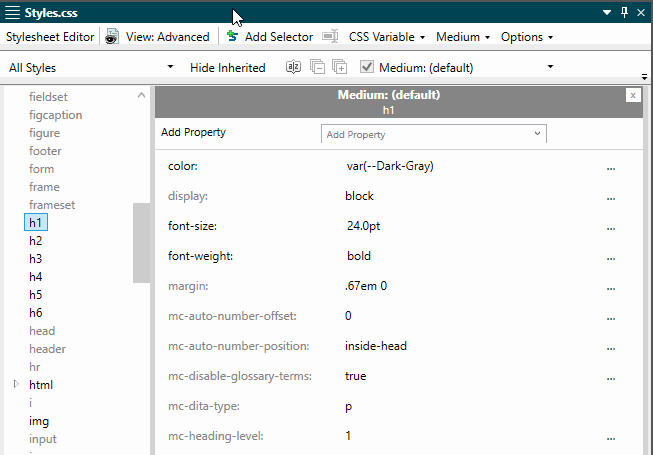
Example You want to build both online and print-based outputs from your project. In your stylesheet, the default style for a text hyperlink is blue with an underline. That may be fine for your online outputs, but maybe you want this style to appear in black font with no underline for print-based output.
Therefore, in your stylesheet you leave the default setting as it is, so that your online outputs can use it. But then you open the print medium in the stylesheet and change the text hyperlink style to black font with no underline.
Your online targets are set to use the default styles, and your print-based targets are set to use the print medium. Therefore, when you build the output for the print target, it will still use the default styles for many pieces of content, but the text hyperlinks will be black with no underline.



