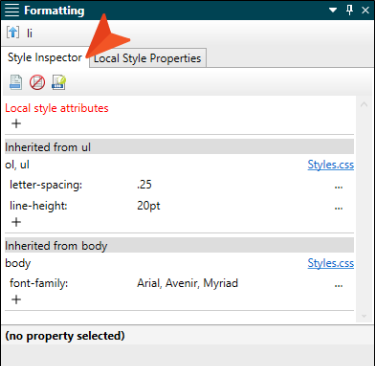The Style Inspector is part of the Formatting window pane (Home > Formatting Window). This feature lets you see the style details for selected content in the open file (e.g., topic, snippet), and even edit those styles if necessary, without having to open the full stylesheet.
- Viewing Style Settings and Formatting for Specific Content
- Creating Style Classes
- Adding Properties to Styles
- Editing Property Values
- Adding Comments to Styles
- Modifying the Stylesheet—Undo or Dismiss
- Hiding Styles With Non-Inherited Properties
- Including System Styles
- Table Stylesheets in the Style Inspector