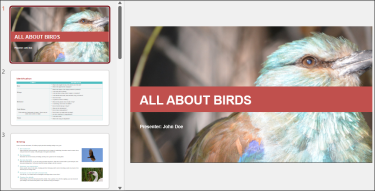Flare supports Microsoft PowerPoint output for slideshow presentations. This format is ideal for single-sourcing content (e.g., text, images, lists, tables) in your project and creating PowerPoint (PPTX) output. The content packaged for PowerPoint is your deliverable for printed distribution or online presentations. You do not need to edit slides in PowerPoint, but you can if necessary.
The PowerPoint output type is a hybrid format. Although it has elements of a print-based output, it is commonly shared and viewed digitally (e.g., you intend to create an online presentation).
When you create PowerPoint output from a new or an existing project, the main thing you need is a PowerPoint target. The output will display with basic styles already in place, but the format might be insufficient. With a little more effort, you can make your PowerPoint presentation shine by adding and styling content, arranging a TOC, adding a PowerPoint page layout, and specifying target options.
Example You are using Flare to make training material. This works great for creating eLearning courses in PDF or online formats, but you also need a slideshow presentation to deliver the content in front of an audience. You would like to single-source the content and export the material into a PowerPoint presentation. Flare’s PowerPoint target output type eliminates the task of copying and pasting content from your project into PowerPoint slides. PowerPoint output lets you format slides and maintain larger slide decks, as well as share content across your organization.
Tip The PPTX file is in essence a ZIP file. You can rename the .PPTX extension to .ZIP and extract it. All the embedded files (XML files included in the single-packaged PPTX file) will display in organized folders and files.
Note You must have the PowerPoint application to view the output, but you do not need it installed to build the output.
Note The PPTX file is the same as the older PPT, but the appended X stands for XML support. The Open XML format manages multimedia, text, images, etc., that can be included in a presentation, and it stores data in folders that are zipped together rather than in one binary file.