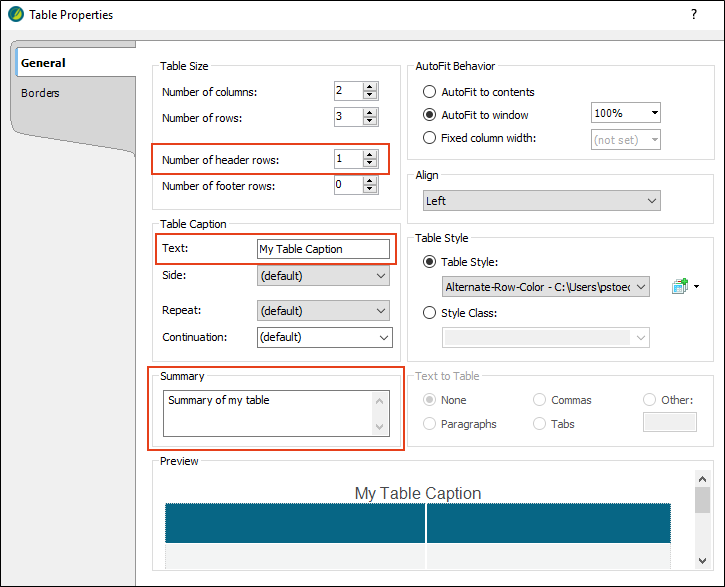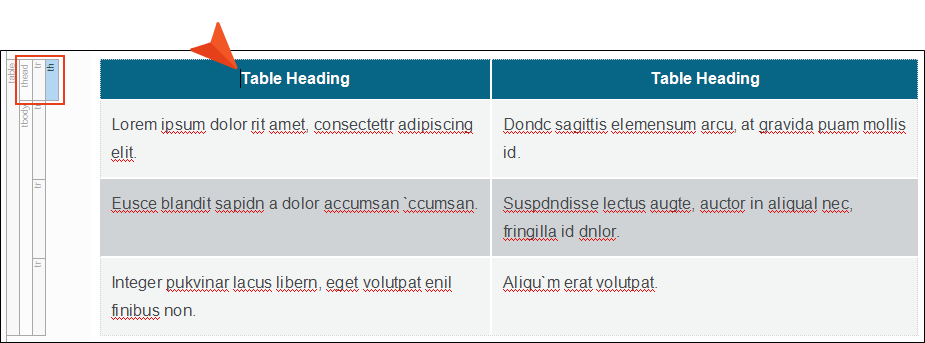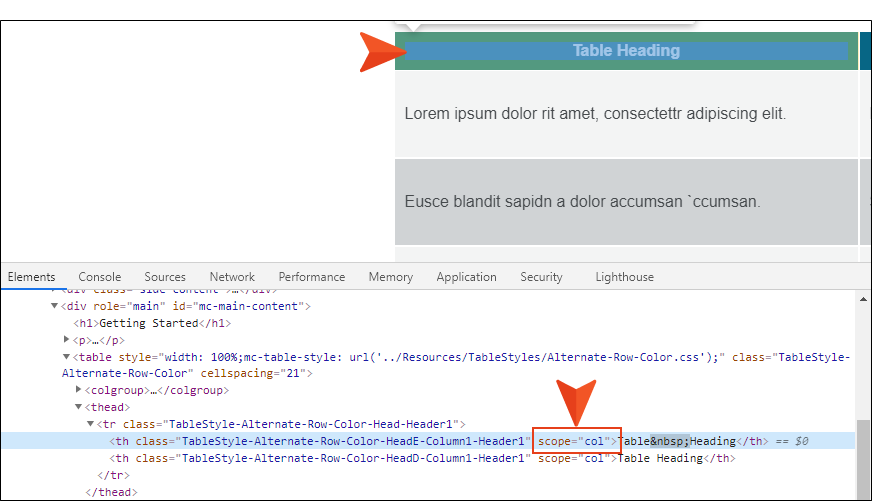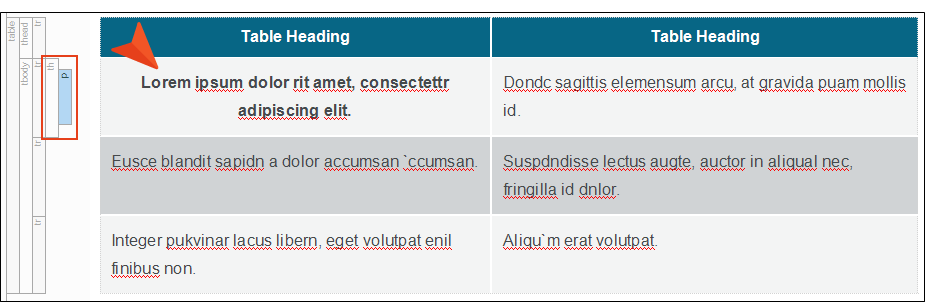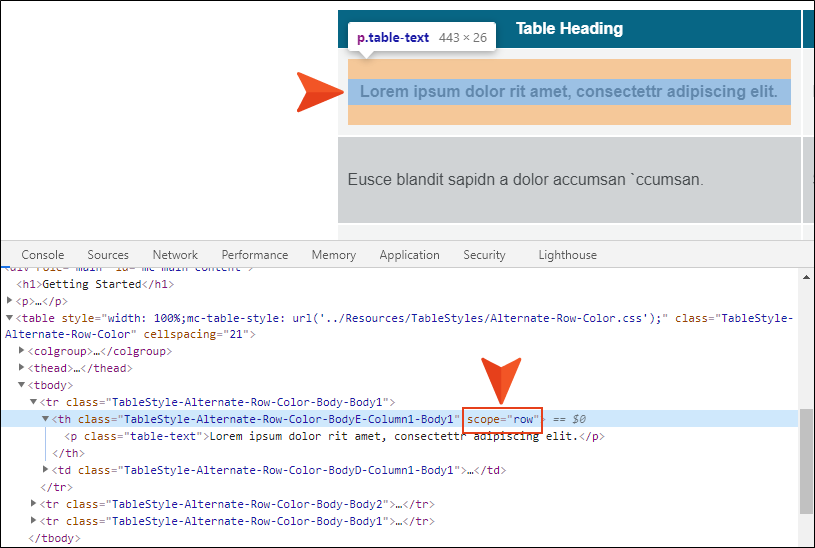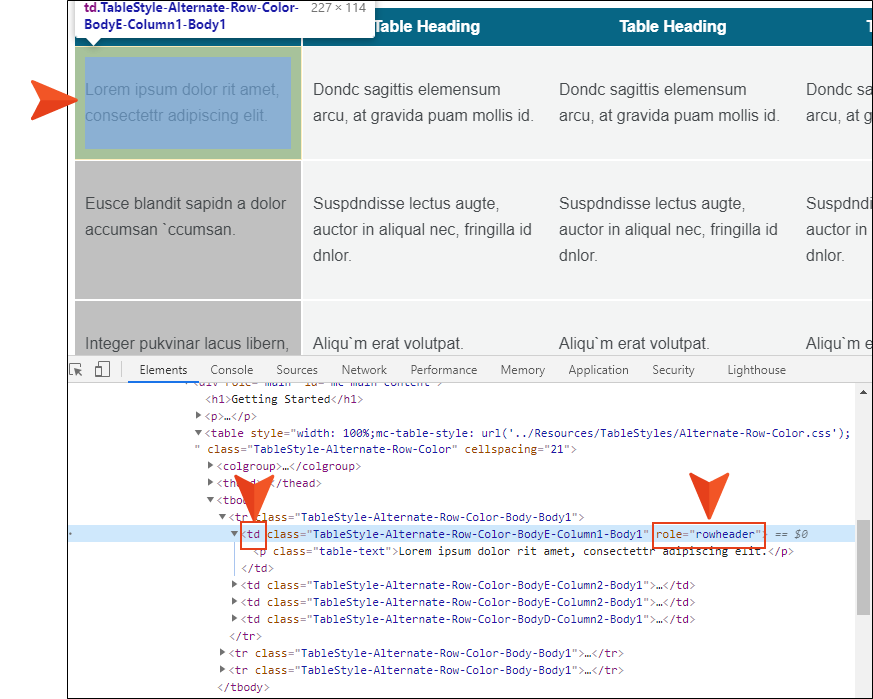You can make tables more accessible by performing certain tasks. Also, support for Accessible Rich Internet Applications (ARIA) tags helps make tables more accessible.
[Menu Proxy — Headings — Online — Depth3 ]
Accessibility Tasks
You can improve the accessibility of tables by including the following to each one:
- Header row
- Captions
- Summary
See Inserting Tables and Editing Table Properties.
ARIA Tags
For HTML5 output, Flare Desktop adds ARIA attributes to new tables automatically. This helps make tables more accessible in HTML5 output by letting users know where the cursor is located in the table.
Depending on how you structure the table or table stylesheet, the following attributes will be included in the code:
-
scope="col"
-
scope="row"
-
role="rowheader"
Note If you have already added these kinds of attributes to existing tables by using the Internal Text Editor, Flare Desktop will not overwrite them.