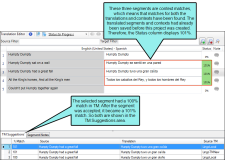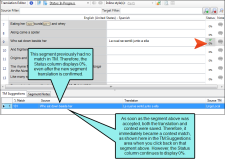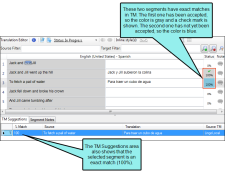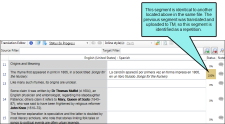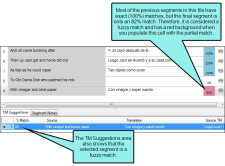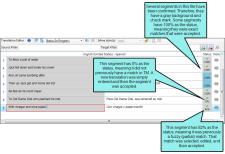Statuses and Matches
When you are working in the Translation Editor, you will notice that various statuses may be used for each segment in a document. These often relate to how closely a segment matches a previously translated segment in TM. Different colors and percentages are used to indicate a segment's status.
[Menu Proxy — Headings — Online — Depth3 ]
Table of Statuses and Matches
|
Name |
Default Color |
Definition |
Percentage Shown in Status Column |
Percentage Shown in TM Suggestions Tab |
|---|---|---|---|---|
|
Context Match |
|
Context MatchA context match is a segment that exactly matches a translation in TM, where its context (the segment before or after) is also an exact match. A context match gives you an additional level of confidence in the matching translation and therefore displays it as a 101% match. Context matches can be especially useful for those who translate files with recurring sentences and paragraphs (e.g., legal documents) and want to make sure the same section is translated just as they did it in another file. As soon as you accept a translated segment, it is considered a context (101%) match, because Lingo not only adds it to TM, but it also immediately saves the context separately. The contexts of the segments are also imported or exported when you import or export TMX files. |
101% if segment was added to TM before project was created Original percentage (e.g., 0%, 81%, 100%) if segment was added to TM after project was created |
101% |
|
Exact Match |
|
Exact MatchAn exact match is a segment that exactly matches a translation in TM, without regard to its context. |
100% |
100% before you accept segment 100% or 101% after you accept segment |
|
Repetition |
|
RepetitionRepetition refers to an identical segment to a previous one in the same file, where a translation for the segment has already been uploaded to TM. |
100% |
100% before you accept segment 101% after you accept segment |
|
Context Repetition |
|
Context RepetitionContext repetition refers to a segment that is a combination of a context match and a repetition. It functions just like a regular repetition, except the match in TM also has context (i.e., the segment before or after it is also an exact match). |
101% |
101% |
|
Fuzzy Match |
|
Fuzzy MatchA fuzzy match is a segment that matches a translation in TM, but it is less than an exact match. In the Options dialog, the default setting is to show matches in the Translation Editor if they are at least 50%, but you can increase or decrease this percentage. |
Initially 0%, then less than 100% (e.g., 73%) once you select it for that segment |
Less than 100% (e.g., 73%) before you accept segment 101% (and perhaps other matches less than 100%) after you accept segment |
|
Confirmed |
|
Confirmed refers to a segment where a translation has been entered and confirmed, thus sending that translation to TM if necessary. |
Original percentage (e.g., 101%, 100%, 73%, 0%) |
101% (and perhaps other matches) |
|
Machine Translated |
|
Machine translated is a segment that was supplied by a machine translation provider. Machine translated segments do not register as TM suggestions, and therefore do not show a percentage match in the Status column. However, if you accept the machine translated suggestion, it is confirmed and added to the TM. If you use the suggestion again later—as a TM suggestion and not as an MT suggestion—it will show a TM status and percentage (e.g. context match, exact match). |
0% |
0% |
Examples
Example — Context Matches
The following shows some context matches where the translated segments were added to TM before the project was created:
The following shows a context match where the translated segment was added to TM after the project was created:
Example — Repetitions
The following shows a segment that is a repetition of an identical segment in the same file:
Example — Context Repetitions
The following shows two segments in a file that are context repetitions of other segments in the same file:
Example — Fuzzy Matches
The following shows a segment in a file that does not match the translated segment exactly. It is a fuzzy (or partial) match:
Example — Machine Translated Segments
The following shows some segments in a file that were generated using machine translation.
What’s Noteworthy?
Note Formatting and punctuation differences might cause an exact text match to result in something less than 101% or 100% (e.g., because some words in the segment are in bold, it might be considered a 95% match instead).
Note You can change the color for any of the statuses via the Options dialog. See Changing Segment Status Colors.