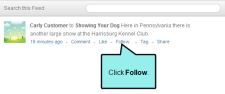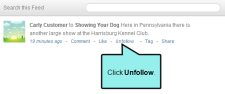Following Posts
Following Posts
AVAILABLE TO: Administrators, Employees, and Customers
All registered users have the ability to follow a post. In Pulse, a post is a status update, question, article, or task. You can follow posts that appear in any topic, group, tag, and user feed that you have access permission to view.
- In the Pulse dashboard or Flare output, navigate to the desired post.
-
Immediately below the post, click Follow.
Pulse begins notifying you about any activities relating to that post, such as new comments, likes, follows, tags, and shares. See Notifications.
- In the Pulse dashboard or Flare output, navigate to the desired post.
-
Immediately below the post you are following, click Unfollow.
Pulse stops notifying you about any activities relating to that post, such as new comments, likes, follows, tags, and shares. See Notifications.
Note: If you are a member of the Administrators or Employees group, you have other options for following community activity. See Following Community Activities.