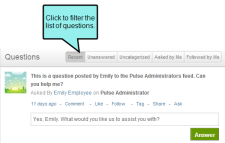Questions
Questions
AVAILABLE TO: Administrators and Employees
The Questions app gives you the ability to read the questions that have been posted to a specific group, tag, topic, or user feed. If you are a member of the Administrators group, you also have the ability to delete the questions and answers that have been posted.
- Log in to the Flare content or Pulse dashboard using an account that is a member of the Administrators or Employees group.
-
Choose the appropriate option:
-
If you are logged into the Flare output, click the Community tab. The Your Apps menu appears in the left navigation pane.
OR
-
If you are logged into the Pulse dashboard, navigate to the desired group, tag, topic, or user feed. The Your Apps menu is on the left side of the page.
-
-
In the Your Apps menu (or left navigation pane), click Questions.
This reveals any questions that have been posted to the group, tag, topic, or user feed.
Note: You can select which applications display in the Your Apps menu.See Customizing the Your Apps Menu.
- Navigate to the desired group, tag, topic, or user feed.
- In the Your Apps menu (or left navigation pane), click Questions.
-
In the Questions page, click one of the buttons at the top of the list to filter the list of questions. You can filter questions by:
- Recent View the most recent questions.
- Unanswered View any unanswered questions.
- Uncategorized View the questions that have not been tagged.
- Asked by Me View the questions you posted.
- Followed by Me View questions asked by people you follow.
- Navigate to the desired group, tag, topic, or user feed.
- Under the question, click Answer.
- In the Answer field, type a response.
- Click Answer to submit the answer.
- Navigate to the desired group, tag, topic, or user feed.
- In the Your Apps menu (or left navigation pane), click Questions.
-
In the Questions page under the desired post, click
 . Remember these rules for deleting information:
. Remember these rules for deleting information:- If you are a member of the Administrators group, you can delete any question.
- If you are a member of the Employees group, you can only delete the questions you posted.
- In the Confirm Delete Activity dialog, click Delete Activity to permanently remove the file.