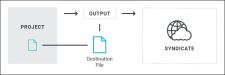Flare supports integration with Xyleme Syndicate; a cloud-based content delivery platform that extends the reach capabilities of your content. From Flare you can automatically publish output files to a selected folder on a Syndicate server. By uploading Flare output to Syndicate, you can make it output accessible in a variety of ways internally and externally. It is also a great way to collaborate with instructional designers and others in your company.
Note If you are interested in learning more about Syndicate, contact MadCap Sales. They can provide information about the product, demos, review purchase options, and set up Syndicate accounts.
Note To learn more about the process to publish to Syndicate, see Syndicate Publishing.
[Menu Proxy — Headings — Online — Depth3 ]
Syndicate Benefits
Syndicate supports the delivery and analysis of documentation for both eLearning and technical communication. It is a useful platform for administrators who manage content and for learners who consume content. Syndicate provides a way for organizations to centralize many types of documents, search the repository, allow multiple learning management systems (LMSs) to access the same content, and track interactions users have with content.
Syndicate vs. Central Hosting Features
Both Syndicate and Central have similar functions and can host output and content to some degree, but each of have specific strengths. The following compares hosting features (not content features) for the two platforms.
|
Hosting Feature |
Description |
Syndicate |
Central |
|---|---|---|---|
|
Access to outputs |
Syndicate is a content delivery system. Each document (e.g., eLearning, video, PDF, HTML) can have one or more URLs associated with it. Content can be syndicated out via shared links (public or private) to other places such as LMSs, web applications, internal help desks; and from there provide direct access. For Central, published content is like having a series of web pages or individual documents (e.g., PDF) available to anyone who has access to the URL (for a public or private site). |
|
|
|
Analytics |
Syndicate analytics centers on tracking user interactions with content. It can track how users consume content such as individual topics or videos. For eLearning it can manage millions of records in its built-in learning record store (LRS). Central analytics lets you retrieve information about output—HTML5 only. For example, search queries made, search phrases with no results, viewed topics, or browser statistics used for online output. Analytics tracks micro content, and it also works when you are not using Central to host output. |
|
|
|
Content delivery network (CDN) |
Content Delivery Network (CDN)Syndicate uses a global network of interconnected servers that speeds up loading data to end users. The two Central servers are located regionally in the United States and in Europe. |
|
|
|
Content Security Policies |
Content Security PoliciesOf the hosting platforms that Flare integrates with, only Central supports the creation of content security policies, such as trusted domains. Syndicate does not support adding content security policies, such as trusted domains. In Central, you can add directives to security headers for trusted domains. When such a directive is added, the associated URL is considered a safe site and is allowed to display your Central-hosted output on their site. |
|
|
|
Custom domain |
Syndicate supports domain white labeling which enables you to present your organization on a branded, customized URL. Central lets you map to your organization’s host domain via CNAME instead of using the default Central domain. The output is hosted on Central servers, but the URL is your own domain. |
|
|
|
Custom vanities |
Syndicate does not support creating a shared link with a vanity URL. Instead of changing the host domain, Central lets you customize the license vanity name for a specific output; allowing further control of URLs for outputs. |
|
|
|
Faceted searches with taxonomies |
Faceted Search With TaxonomiesSyndicate supports content search through a predefined set of attributes such as resource type, format, language, etc. It also offers a customizable taxonomy that can enhance a search. This is primarily useful internally within Syndicate. Central does not support faceted searches. |
|
|
|
Federated searches |
Federated SearchA federated search lets you search for content across multiple data sources (in this case, different outputs uploaded to Syndicate). You can search for content in the Syndicate portal directly, but this only looks at documents residing in Syndicate. Therefore, it is primarily useful for internal purposes. However, the entire search experience can be externalized to a third-party application via an integration leveraging Syndicate's expansive application programming interface (API) library. Note When search is externalized, it is technically possible to federate the search. The integration might query content residing in Syndicate but also content in other libraries (e.g., SharePoint, Zendesk, Confluence). In Central, a search happens on a selected document, and the search results are all within that one output. |
|
|
|
Headless Content via API Shared Integrations |
Headless Content via API Shared IntegrationsWith Syndicate, you can use application programming interface (API) shared integrations to extract specific pieces of content from your output uploaded to Syndicate. This can be especially useful with any micro content that you produce in a Flare project. These extracted content objects can then be displayed in other applications or services that your company uses, essentially producing headless content. Central does not support API integrations "out of the box" at this content level. |
|
|
|
Multi-Channel eLearning Management |
Multi-Channel eLearning ManagementeLearning packages (compliant with SCORM and xAPI) that originate from Flare can be uploaded to Syndicate. In Syndicate you can manage eLearning thin packages with learning record store (LRS) functionality. Central can host output from Flare that contains eLearning content and elements, but it does not have eLearning management features built into it. |
|
|
|
Permissions |
PermissionsAccess to content in Syndicate can be controlled at the folder and document levels using a group-based permission model. In Central, permissions are set for a user or team associated with a license, and part of that is to be permitted access to private output. No permissions are necessary for public sites. |
|
|
|
Single sign-on (SSO) |
Single Sign-On (SSO)Syndicate supports user login with SSO and can work with more than one identity provider (IdP), including authentication access for non-SSO users. Central can configure SSO for a single license via IdP within an organization (it is based on your company’s IdP). |
|
|
|
Schedule activation dates |
Schedule Activation DatesThe accessibility of a published document can be automated through activation dates (i.e., enabling viewing via a shared link) and deactivation dates (i.e., disabling shared links to the document). Central does not automatically activate or expire content. The destination output is manually set as “live” (publicly or privately), or as “not live.” |
|
|
|
Versioning |
VersioningBoth Syndicate and Central support versioning but in different contexts. Syndicate tracks version histories of a document which facilitates compliance and audits. Versions are established when a document is replaced with a newer uploaded document or republished in the same folder and output profile. In Central, you can set a site (i.e., destination output) as “live,” but you might have other versions that are “not live.” At any time, you can roll back to a previous build that was associated with a live site. |
|
|
|
Web crawler search |
Syndicate outputs do not allow searches by web crawlers. For Central outputs, search engines (e.g., Google), crawl the URLs and index content so users can retrieve the information they need when browsing the web. You do have the option to exclude live sites from being used by search engines. |
|
|