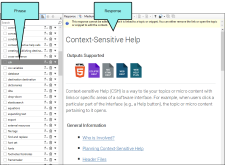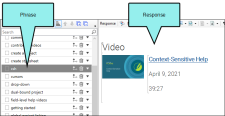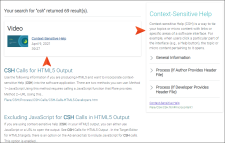Micro content is short, concise information that stands alone and is easily consumable. In Flare, it begins with the creation of a collection of brief phrases and corresponding responses, such as questions and answers. After generating HTML5 output, these phrase/response combinations can be used in different ways as users interact with your output. For example, it can greatly improve the user experience when people search in your HTML5 output. It can also be used to create field-level context-sensitive Help.
- Uses for Micro Content
- Micro Content Tutorials and Examples
- Micro Content File and Editor
- Micro Content Phrases
- Micro Content Responses
- Micro Content and Meta Tags
- Micro Content Containers and Proxies
- Micro Content and Snippets
- Micro Content Features Per Output Type
- What the MadCap Doc Team Does for Micro Content
- Create micro content phrases and responses.
- Set up micro content containers.
- (Optional) In the skin, edit the look of micro content.
- Create micro content phrases and responses.
- Open the alias file that you created.
-
On the left side of the Alias Editor, find and expand the micro content file containing phrases that you want to assign to new IDs.
- Right-click a micro content phrase, and select Assign to New Identifier.
-
(Optional) If you want to make changes (e.g., modify the ID name or number), click in the appropriate cell and type the new information.
- Click
 to save your work.
to save your work. - Following the standard CSH process, providing your developer with the IDs.
- Create micro content phrases and responses.
- Build HTML5 output.
- In Windows, navigate to the project's MicroContent output subfolder (e.g., [project name] > Output > [user name] > [target name] > MicroContent).
- A developer uses a third-party chatbot application and/or does extra programming and work outside of Flare, pointing to the files in your MicroContent output folder as necessary. This person does not need to be a Flare user or have a Flare license.