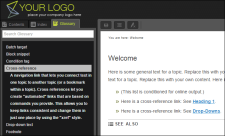In online output, users can view glossaries in a few ways, depending on the type of output you generate.
-
In most Tripane online outputs, users can click the term in the output glossary pane (or tab).
- In HTML5 Top Navigation and Side Navigation outputs, glossary terms and definitions are integrated into search results. See Search and Glossaries in HTML5 Output.
- If you use glossary term links, users can click the term in individual topics. You have the flexibility of converting only certain terms that you have marked, converting the first occurrence of terms in topics, or converting all occurrences. See Inserting Glossary Term Links.