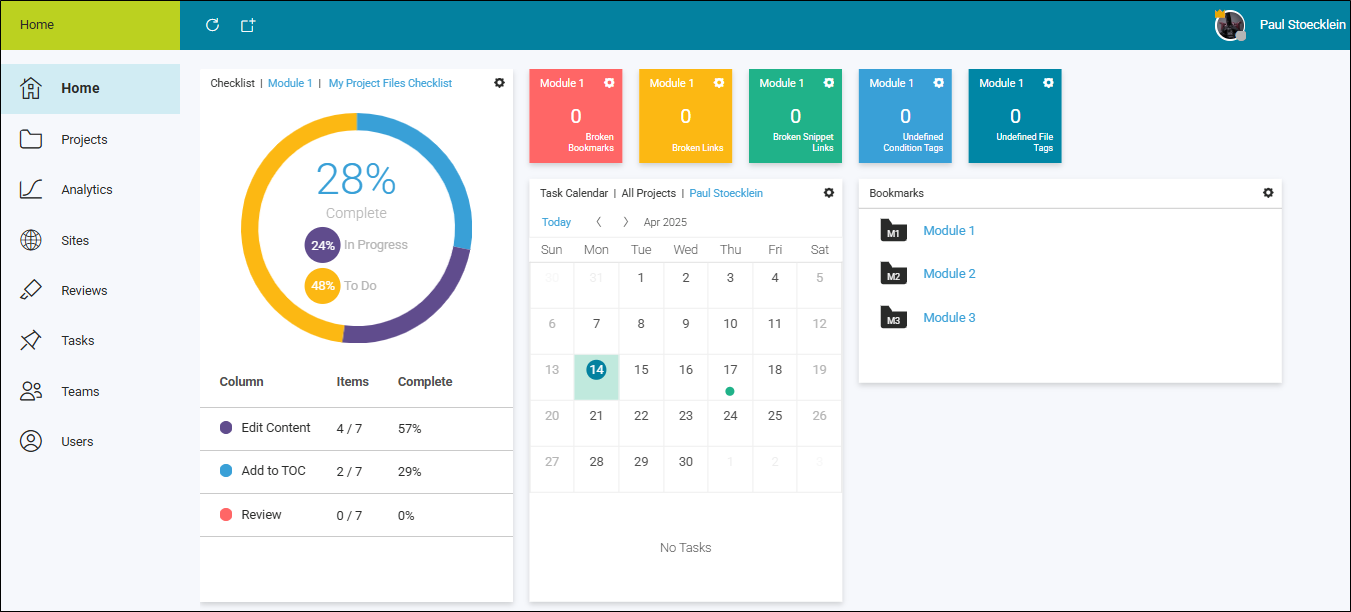MadCap Flare Online is a cloud-based platform that lets you plan, track, and manage the processes, content, and teams that are at the heart of your organization.
MadCap Flare Online's integration with MadCap Flare Desktop lets you store copies of your projects in Flare Online, continue to work on them locally in Flare Desktop, and keep both sets of copies in sync. You can use Flare Online to quickly build and publish output (and roll back when necessary) without the need to involve an IT department. Custom vanity URLs let you produce meaningful paths for your outputs. You can also send topics and snippets for review in Flare Online, as well as use custom checklists to track your progress in Flare projects.
Flare Online also lets you perform many of the essential authoring tasks that are necessary in the development of a project and its output. Therefore, you might be wondering, "If I have Flare Online, do I need Flare Desktop at all?" The answer to that is going to be different, depending on your needs. Some people might only need Flare Online. Others might only need Flare Desktop. And still others might need both, involving the movement of content between the two applications.
-
Flare Online is a great choice if you want a very simplified process with the most essential documentation elements, as well as the special offerings that are available only in the cloud (e.g., hosting output, collaborative authoring, analytics).
-
Flare Desktop is ideal if you must work locally and need advanced authoring features that have been developed over decades (e.g., context-sensitive Help, meta tags, heavy customization of print-based outputs).
|
Flare Online Benefits |
Flare Desktop Benefits |
|---|---|
|
|
For more complete information about Flare Online, see its Help system:
- Logging In and Out of Flare Online in Flare Desktop
- Binding a Project to MadCap Flare Online
- Importing Projects From Flare Online
- Viewing Project Properties
- Source Control Activities
- Analytics Activities
- Sending Files for Review in Flare Online
- Publishing Directly to Flare Online
- Removing Bindings From Projects in Flare Online
Note At this time, you cannot perform most source control tasks from the Flare Online interface. This can be done only from the Flare project.
Note MadCap Flare Online is sold separately from Flare Desktop. Please contact MadCap Software Sales for more information.
Note Another product option that MadCap Software offers is Xyleme Syndicate, which is a cloud-based content delivery platform t extends the reach capabilities of your content. You can create a Syndicate publishing destination and automate the publishing process to upload documents (e.g., eLearning, video, PDF, HTML) from Flare Desktop to a Syndicate folder.