Open topic with navigation
You are here: Comments > Hiding Comments
Hiding Comments
If you do not want a comment to be visible to all users in the community, but you also do not want to delete it from the system, you can change its status to Hidden. That way, you can continue to access the comment in Feedback Explorer, but end users will not see it in the online output. You can assign a different status to it (Accepted, Pending Review) or discard it any time you want.
You can hide comments via the notification email you receive or via the Feedback Explorer interface. In the interface you can hide comments manually or automatically (i.e., after a specified number of days). You might use the automatic method, for example, if you frequently make updates to your output and all comments associated with the previous version therefore become outdated.
- In the email click the Hide link.
- In the message that opens click Yes.
-
Open the Feedback file.
- Open the Comments window pane or Topic View window pane (Comments tab).
- To open the Comments window pane, select View>Comments.
- To open the Topic View window pane, open the Topics window pane (select View>Topics). Then double-click the appropriate topic. Select the Comments tab.
Note: You may need to refresh the window pane to make sure you see the latest results. To do this, simply press F5 on your keyboard or click  in the local toolbar.
in the local toolbar.
- (Optional) You can use the date filter to select a specific date range so that statistics are shown only for that time frame. If you want to specify a date range, use the following steps.
- In the local toolbar, click
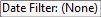 .
. - In the Date Filter dialog, click Enable filter.
- Select either Range or Preset.
- Click in the appropriate fields to select a timeframe. If you use the "Range" option, you can click on the down arrows to choose specific months and dates. You can also click inside the field and type a different time.
- Click OK.
-
(Optional) Initially all comments are displayed. However, you can use the filter drop-down in the local toolbar of the Comments window pane to narrow which types of comments are shown (e.g., Accepted, Pending, Hidden).
-
Select a comment.
-
In the local toolbar, click the down arrow in the Set comment status field and select Hidden.
-
Click Yes.
The comment is not visible to any end users, but you can continue to view it in Feedback Explorer.
-
Open the Feedback file.
- In the Feedback Admin, select the General tab.
- Click the check box labeled Hide comments after the following number of days so that it contains a check mark.
-
In the field below enter a number of days.
-
Press CTRL+S or click  to save your work.
to save your work.
 See Also
See Also
Open topic with navigation