A snippet is a chunk of formatted content that is heavily used in single-sourcing. Snippets can include text, tables, images, and whatever else can be included in a normal topic. You can insert snippets into one or more topics throughout your project, thus allowing you to reuse content that is maintained in one place. You can even insert them into other snippets, creating nested snippets. Snippets are not usually intended for single words or very short phrases that change frequently. In those cases, you probably want to use variables instead.
If the animation below is cut off, you can see the complete animation by clicking the link under it to open the full topic.
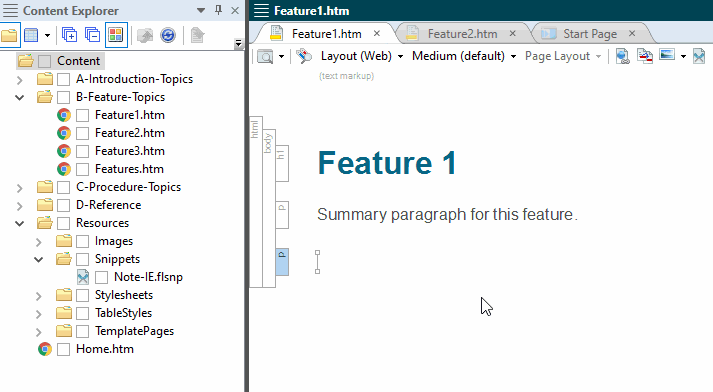
Example You are writing a manual about dogs. In one topic, you have created a colorful table with images that lists the top five breeds. Let's say you want to place that same table in seven other topics. You have a choice. (1) You can re-create that table manually in each of those topics. (2) You can copy the first table and paste it into the other topics. This is a better solution, but if you need to make changes to the table in the future, you'll need to do so in all eight topics. (3) You can create a snippet from the table and insert it into each of the other topics. This is the best solution because, if you need to make changes in the future, you only need to do so within the snippet and the changes are automatically reflected in all eight topics.
Warning It is recommended that you avoid creating links to snippets. This is primarily due to the nature of snippets, which are designed to be inserted into multiple files. Let's say you have a heading style in a snippet and that snippet is then inserted into 12 different topics. In another topic, you might decide to create a cross-reference that points to the heading in that snippet. But which of those 12 topics is it supposed to point to in the output? There is no way for Flare to know this, so you could end up with some very undesirable results. For this reason, it's a good idea not to link to any content in a snippet.
Note Although it is possible to open any Flare files in a third-party editor, it is recommended that you avoid editing these files in certain programs while Flare is running. For example, opening a stylesheet in Notepad++ is not an issue. But you might experience problems if you open a topic or snippet in Microsoft Word and edit it while Flare is running.












