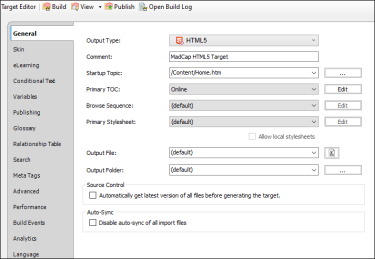It is easy to confuse output types with targets, but they are two different (although related) concepts. A target is one instance of an output type. It is the engine that takes all of your files and settings, and brings them together to produce the end result. When you build your final output, you are essentially building one or more of the targets in your project.
Developing a target means to create it, and then give it the instructions necessary to produce the desired results.
When you create a new project based on a template, one or more new targets are added to your project. However, just because you are provided with one or more targets initially, this does not mean that you are limited to just that target in your project.
A target file has an .fltar extension and is stored in the Project Organizer under the Targets folder.
- HTML5 Output (recommended online output type)
- PDF Output (recommended print-based output type)
- Word Output
- Clean XHTML Output
- Eclipse Help Output
- EPUB Output
- HTML Help Output
- PowerPoint Output
- Output Type Comparison Tables
Note If you need to create print-based output from your Flare project, there are some additional tasks that are mandatory and several others that are optional. See Print-Based Output.